Install the app
How to install the app on iOS
Follow along with the video below to see how to install our site as a web app on your home screen.
Note: This feature may not be available in some browsers.
You are using an out of date browser. It may not display this or other websites correctly.
You should upgrade or use an alternative browser.
You should upgrade or use an alternative browser.
Icon Tutorials - - To help with your icons.
- Thread starter tuesdaymorning
- Start date
- Status
- Not open for further replies.
Roosey
Captain
Lauw, it's very easy. Create a layer and put the brush you want to rotate in it. Go to Edit > Transform > Rotate and you should be able to rotate it the way you like it.  It's not a stupid question at all, and I hope I helped you.
It's not a stupid question at all, and I hope I helped you.
Thanks for sharing that site, Andreina. It's very helpful.
Thanks for sharing that site, Andreina. It's very helpful.
csikicksurass
Captain
I have a question on animated icons. I am using Adobe ImageReady/Photoshop CS2
I make them and they are fine but when i save them and they are in my saved folder the moving part of the icons is alot slower then it was in ImageReady.
Heres a icon that i made and it is going way to slow:
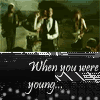
I make them and they are fine but when i save them and they are in my saved folder the moving part of the icons is alot slower then it was in ImageReady.
Heres a icon that i made and it is going way to slow:
I wanted to make an animated icon in CS3, but it was all wrong, like yours. I never used ImageReady, only CS2, and the animation thingy has always worked.
Maybe this is stupid, but when you click on Save for Web you should hit the play button a few times (my Photoshop behaves kinda strangely, sometimes it plays an icon too fast, and sometimes it plays it slowly, but when it saves the icon, it works well).
I don't think that helped, btw :lol:
Maybe this is stupid, but when you click on Save for Web you should hit the play button a few times (my Photoshop behaves kinda strangely, sometimes it plays an icon too fast, and sometimes it plays it slowly, but when it saves the icon, it works well).
I don't think that helped, btw :lol:
csikicksurass
Captain
I also save them with 'save optomized as' and it still goes slow. I tried asking at another site but no one knew what was wronge?
SpeedDemon
Witness
i was wondering if anyone knows of any tuts for photofiltre? i've looked on there site and tried those, but was wondering if anyone knew of anywhere else i could find one?
i know its gonna be difficult finding one for this. but i can always hope.
i know its gonna be difficult finding one for this. but i can always hope.
csikicksurass
Captain
Thank you that really helped 
And thanks for the tutorials on the PF
And thanks for the tutorials on the PF
- Status
- Not open for further replies.
