okay so here's what I did I saved the animation in GIMP then did what you said and it worked, thank you for your suggestion.That's what I do and it worksOk, so let's try this. Do what I said to do before, then save your animation as a gif, and then will show something related to crop, you click in crop and that will resize all your animation in the same size.
Did it work?
Install the app
How to install the app on iOS
Follow along with the video below to see how to install our site as a web app on your home screen.
Note: This feature may not be available in some browsers.
You are using an out of date browser. It may not display this or other websites correctly.
You should upgrade or use an alternative browser.
You should upgrade or use an alternative browser.
The Fan Art Forum Guide - Rules/Tuts./Questions *updated 10-05
- Thread starter cofi_shot
- Start date
csifann1
CSI Level Two
okay so here's what I did I saved the animation in GIMP then did what you said and it worked, thank you for your suggestion.That's what I do and it worksOk, so let's try this. Do what I said to do before, then save your animation as a gif, and then will show something related to crop, you click in crop and that will resize all your animation in the same size.
Did it work?
Okaay great
I'm glad to help you
Does anyone know of a tutorial for how to make the majority of a picture black and white while keeping the original color on one small part of the picture? I have photoshop 7.0 (though I haven't figured out how to use the whole of it... I can't even find the picture tube option on it).
When I do that, I usually just use Picnik. You can change the whole thing to black and white, then "paint" over the areas you want to stay the original color.
I tried to do it with that site, but it wouldn't let me add any color to just one part of the picture no matter what I did.
Last edited:
Speedystokesgirl
Judge
GNRF, I have some Photoshop books at home. I think they're for up to Photoshop CS2.
Anyways, I know they have it in there, because I've used it before.
Let me look, and if I can, I'll scan them at work tomorrow. Even if you don't have the correct version of Photoshop, it should still work.
this might help this looks pretty simple.
Is this what you wanted?
Anyways, I know they have it in there, because I've used it before.
Let me look, and if I can, I'll scan them at work tomorrow. Even if you don't have the correct version of Photoshop, it should still work.
this might help this looks pretty simple.
Is this what you wanted?
GNRF, I have some Photoshop books at home. I think they're for up to Photoshop CS2.
Anyways, I know they have it in there, because I've used it before.
Let me look, and if I can, I'll scan them at work tomorrow. Even if you don't have the correct version of Photoshop, it should still work.
this might help this looks pretty simple.
Is this what you wanted?
Thanks, speedy. That's what I was looking for. I'll try this.
Can anyone get this icon down to 40KB for me:
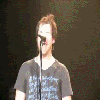
I tried a few things in GIMP but I can't seem to do it.
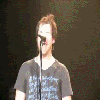
I tried a few things in GIMP but I can't seem to do it.
Last edited:
csifann1
CSI Level Two
Can anyone get this icon down to 40KB for me:
http://i157.photobucket.com/albums/t76/Shazza_018/000d68ba-1.gif
I tried a few things in GIMP but I can seem to do it.
I asked that a while in here, and here's the answer:
Originally Posted by roximonoxide
Ok, I should warn you I've used GIMP all of about 15 minutes in my entire life, so I don't know the ins and outs of it like some people do. I can tell you a way to achieve what you're talking about but it's not necessarily the best or most efficient way...
That said, the time it takes the animation to play can be shortened or lengthened at this stage when you're saving the animation:
http://i244.photobucket.com/albums/g...gimphelp01.jpg
This line I've highlighted is giving you the option to change th frame delay in milliseconds. You'll notice a grave difference in the speed of your icon if it says 400ms as opposed to 100 ms.
As for the file size, the best way I've found it to get yourself the 'Optimize" plug in for GIMP. ---> http://registry.gimp.org/node/33#comments There's a version here for Mac or Windows.
You download and install the plugin and it works similarly to the Photoshop feature "Save for Web and Devices" where the program shows you what your optimized images will output as, so you can make a determination as to how much picture quality you're willing to sacrifice to compress that file size.
Last edited by a moderator:
^Thank you! :thumbsup:
Erm so when I save for web where do I go from there? I tried saving it but then when I opened to check it worked, the animation was just a still image any ideas?
Erm so when I save for web where do I go from there? I tried saving it but then when I opened to check it worked, the animation was just a still image any ideas?
Last edited:
csifann1
CSI Level Two
^Thank you! :thumbsup:
Erm so when I save for web where do I go from there? I tried saving it but then when I opened to check it worked, the animation was just a still image any ideas?
I guess I can't answer that one, 'cause I couldn't figure out how to install, how did you do that?
^Thank you! :thumbsup:
Erm so when I save for web where do I go from there? I tried saving it but then when I opened to check it worked, the animation was just a still image any ideas?
I guess I can't answer that one, 'cause I couldn't figure out how to install, how did you do that?
oh okay here's a tutorial for that: http://www.techzilo.com/gimp-install-save-for-web-plugin-windows/
Okay thank you, I'll keep trying stuff.
csifann1
CSI Level Two
oh okay here's a tutorial for that: http://www.techzilo.com/gimp-install-save-for-web-plugin-windows/
Okay thank you, I'll keep trying stuff.
Thank you thank you
I'll let you know if I'll can resolve your problem
oh okay here's a tutorial for that: http://www.techzilo.com/gimp-install-save-for-web-plugin-windows/
Okay thank you, I'll keep trying stuff.
Thank you thank you
I'll let you know if I'll can resolve your problem
No problem
Thanks I appreciate that
roximonoxide
Lab Technician
Here's a little more help if you want it...
When saving a .gif in GIMP you're best to use the built in optimization function first, to see if that reduces the file size as much as you need.
To do this go Filters> Animation>optimize for GIF
GIMP will apply the settings it believes is necessary to make your GIF as small as possible without sacrificing too much quality. However, GIMP makes these determinations for you. The output will be another document, a copy of the first, but optimized, then save this optimized document as you would normally save any .gif.
With the save for web plugin you are allowed a little more control over the balance between quality and file size. When using the save for web plugin you have to select .gif out of the available image options and it ought to save as an animation with your desired settings.
Lastly, this particular animation, is just too long to be compressed to 40kB with any usable result. There is simply too much information to cram into a package that small while still ensuring it looks good.
Let me show you:
When I tell photoshop to compress this animation to be no larger than 40kB it has to reduce the frames to 2 colors, and the result is this:

The file size here is 40kB, but obviously 2 colors isn't going to do, so when I increase the colors to an acceptable amount, this is the result:

However this animation is still a sizable 396kB. A far cry from 40kB. It should also be known that to reach this outcome, I had to delete about 30 extraneous frames, so this animation is running 121 frames, rather than the 154 frames your original .gif had and still I can only reasonably compress it to about 400kB.
When this is the problem, I can really only suggest two things:
1) Keep reducing frames. Get rid of absolutely every frame you can afford to lose.
2) Reduce the size of the canvas. If you're making this for an icon, resize the animation piece to something smaller than 100x100, such as 70x70 and then place the animation on a background canvas of 100x100.
Here is an example of that:

Here the animation is reduced to 70x70, resulting in a file size of 180kB.

Here it has been reduced to about 50x50 and the file size is 92kB.
When saving a .gif in GIMP you're best to use the built in optimization function first, to see if that reduces the file size as much as you need.
To do this go Filters> Animation>optimize for GIF
GIMP will apply the settings it believes is necessary to make your GIF as small as possible without sacrificing too much quality. However, GIMP makes these determinations for you. The output will be another document, a copy of the first, but optimized, then save this optimized document as you would normally save any .gif.
With the save for web plugin you are allowed a little more control over the balance between quality and file size. When using the save for web plugin you have to select .gif out of the available image options and it ought to save as an animation with your desired settings.
Lastly, this particular animation, is just too long to be compressed to 40kB with any usable result. There is simply too much information to cram into a package that small while still ensuring it looks good.
Let me show you:
When I tell photoshop to compress this animation to be no larger than 40kB it has to reduce the frames to 2 colors, and the result is this:

The file size here is 40kB, but obviously 2 colors isn't going to do, so when I increase the colors to an acceptable amount, this is the result:

However this animation is still a sizable 396kB. A far cry from 40kB. It should also be known that to reach this outcome, I had to delete about 30 extraneous frames, so this animation is running 121 frames, rather than the 154 frames your original .gif had and still I can only reasonably compress it to about 400kB.
When this is the problem, I can really only suggest two things:
1) Keep reducing frames. Get rid of absolutely every frame you can afford to lose.
2) Reduce the size of the canvas. If you're making this for an icon, resize the animation piece to something smaller than 100x100, such as 70x70 and then place the animation on a background canvas of 100x100.
Here is an example of that:

Here the animation is reduced to 70x70, resulting in a file size of 180kB.

Here it has been reduced to about 50x50 and the file size is 92kB.
^thanks for the advice roximonoxide!
I did say to the person requesting this that the gif was a really huge size too big infact, I'll do as you suggested and see if I can get a decent result, they wanted to use the icon over at the LJ and the maximum size you can use over there is 40 so this why I need to reduce the size.
ETA:
I'm not getting any usable results so far, so I guess I'll have to tell that person I can't make it for them.
I did say to the person requesting this that the gif was a really huge size too big infact, I'll do as you suggested and see if I can get a decent result, they wanted to use the icon over at the LJ and the maximum size you can use over there is 40 so this why I need to reduce the size.
ETA:
I'm not getting any usable results so far, so I guess I'll have to tell that person I can't make it for them.
Last edited:
