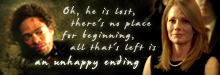Re: Random Fanart Criticism
I don't really know where else to put this.
I don't want these rated, I just have questions that I need answered about them. :lol:
For my Misc LIMS entry... some were saying there wasn't much color added (I actually worked on the coloring for nearly an hour, so there actually was color added, but my programs [all three of them] didn't want to cooperate apparently lol). Anyway, so I went back and remade the icon without coloring it at all to compare to the one that I entered.
This is the one I entered:
here's the original as it was without any coloring at all (only made to icon size, added text/heart and cropped):
this one is slightly different cause I redid it from scratch, so the text it a bit different looking. I couldn't remember what text I used originally so I just used the default with this one.
Someone said Dean's face was stretched in my entered icon. Don't know how that happened. Stretching makes something longer, but I cropped it to make it shorter, so I don't understand how it go stretched. How do I fix that? Is the darker image above less stretched? If so, that may be because it's a png and the other is jpg. I'm trying to figure out if that's what happened and if the stretching is due to the file type or if it's something that happened with the resizing site (for the entered icon I used resize2mail.com and for the darker icon I used iresize.com) or if the stretching is happening when I upload to photobucket.
I made several versions of this trying to fix the coloring. But there are way too many to post here, so I'll just put it all up on my LJ and just post the link to that here if that's okay.

I stressed myself out too much trying to fix this stupid icon. Next time I can't get the coloring to cooperate with me, I'm greyscaling it! :lol:
ETA: All the supernatural icons are
here at my LJ.
Now I'm going to bed cause I'm falling asleep at the keyboard. :lol: