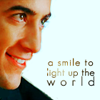Whit
Prime Suspect
Wow guys! Great icons! I loved seeing all the Ryan ones 
Here are mine from the challenge:


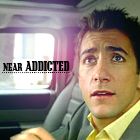
Ryan 100x100 Ryan 120x120
Here are mine from the challenge:


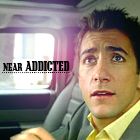
Ryan 100x100 Ryan 120x120