Install the app
How to install the app on iOS
Follow along with the video below to see how to install our site as a web app on your home screen.
Note: This feature may not be available in some browsers.
You are using an out of date browser. It may not display this or other websites correctly.
You should upgrade or use an alternative browser.
You should upgrade or use an alternative browser.
Wallpapers; Putting hands together
- Thread starter MarineGirl#1
- Start date
MarineGirl#1
CSI Level Three
Great Katbug, saved it on my pc. First thing after work tomorrow I'll get started. Gives me time to come up with some ideas.
Okay, I took the pic of Greg that Katbug provided, and made a very simple wallpaper out of it, so that if anybody wants, they can try using brushes/textures/text on it.

What I did:
- I croped the picture, and played around with the colouring a bit (using basic colouring tips you can find in any tutorial)
- I gave the picture a border (in this case, one that came with my program)
- I put the picture into a wallpaper-sized canvas
- I extended the border around the picture by cutting and pasting.

What I did:
- I croped the picture, and played around with the colouring a bit (using basic colouring tips you can find in any tutorial)
- I gave the picture a border (in this case, one that came with my program)
- I put the picture into a wallpaper-sized canvas
- I extended the border around the picture by cutting and pasting.
dragonflydreamer- ok so I know you have the same photoshop I have......I finally figured out how load brushes.....so now I am playing around with them - loaded a nice 100x100 one on top of an icon and went to save it and it disappeared.....I know they same thing will happen when I do a wallpaper....confusion again....any ideas?
MarineGirl#1
CSI Level Three
Katbug, I came up with the following wall

I used a recurrence effect on the pic, so you see Greg 3 times.
Then I copied the pic into a new background.
After that I copied a cloud textures as a new layer and blended it 40%.
Next I copied a layer and blended it 30%.
I merged the layers and used a geometric perspective effect (hope that makes sence, otherwise wrong translation).
At last I used the brush foolish games.
Hope you like it.

I used a recurrence effect on the pic, so you see Greg 3 times.
Then I copied the pic into a new background.
After that I copied a cloud textures as a new layer and blended it 40%.
Next I copied a layer and blended it 30%.
I merged the layers and used a geometric perspective effect (hope that makes sence, otherwise wrong translation).
At last I used the brush foolish games.
Hope you like it.
well I tried some more blending and brushes and here is what I got


*********************************************************
so those were last night.....and I realized I was doing the brush wrong.....so here is another attempt. Still not great but I am getting a feel for them now. CSIsenna what did you mean by recurrence effect? Can you duplicate a pic without copying it into the pic 3 times??? and also what is a geometric perspective effect?
and also what is a geometric perspective effect?
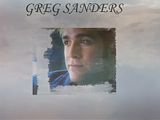


*********************************************************
so those were last night.....and I realized I was doing the brush wrong.....so here is another attempt. Still not great but I am getting a feel for them now. CSIsenna what did you mean by recurrence effect? Can you duplicate a pic without copying it into the pic 3 times???
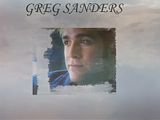
Nienna Berylla
CSI Level Two
Those look very great can i make something like that with Paint shop pro? Because i am still trying to use Brushes in there and it doesnt work. I tryed this wallpaper but maybe someone can tell me what i did wrong?

^^ Like you can see there are stripes on it and i dont like it but i cant get it away and the brush doesnt look so pretty in it..

^^ Like you can see there are stripes on it and i dont like it but i cant get it away and the brush doesnt look so pretty in it..
MarineGirl#1
CSI Level Three
Nienna Berylla
CSI Level Two
That looks really great, i dont have Photoshop so i am stuck to Paint shop hahaah .. Thanks for it Lovely..
How did you do it? I was wondering.
How did you do it? I was wondering.
MarineGirl#1
CSI Level Three
In photoshop 7 I made a black background, then I created a new layer and used the waterfall brush. I saved it as a new texture, so I can use it in Paint Shop. There I blende it about 45%. Hope that helps.
MarineGirl#1
CSI Level Three
Katbug, I've been very busy with work, but as of tomorrow I have a couple of days of so I'll see what I can do with it.
katpin31791
CSI Level Three
MarineGirl#1
CSI Level Three
Those are fabualous Katpin. Haven't come up with anything yet. My braines are a bit rusted.
katpin31791
CSI Level Three
CSISenna said:
Those are fabualous Katpin. Haven't come up with anything yet. My braines are a bit rusted.
Thanks. I can't wait to see what you come up with.




