SpeedsDaughter
CSI Level One
I'll give it a shot... can you send me the pic? I know which one you're talking about, but I don't know where to find it...
Follow along with the video below to see how to install our site as a web app on your home screen.
Note: This feature may not be available in some browsers.

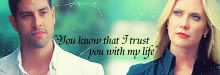
for showing up your banner you first need to upload the picture to your own photoaccount like photobucket or imageshack - they are for free and pretty easy to handle.
When you've uploaded it, some codes will show up - you need to copy the img-code.
Now go back to Talk to your 'My Home', scroll down to 'Personal information, email...' and click on 'Edit'.
Scroll down again till you see the box where you can enter the code for your signature (the box is right under 'Your Birthday' )
Paste the img-code in this box, scroll down to the bottom and click on 'Submit' - et voilà.
dstined4gr8ness said:
Here are my banners from the last challenge. I really wasn't all that happy with them. *shrug* oh well.







We use essential cookies to make this site work, and optional cookies to enhance your experience.
