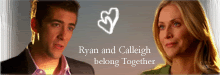Install the app
How to install the app on iOS
Follow along with the video below to see how to install our site as a web app on your home screen.
Note: This feature may not be available in some browsers.
You are using an out of date browser. It may not display this or other websites correctly.
You should upgrade or use an alternative browser.
You should upgrade or use an alternative browser.
Signature Banners #4 - Showcase, Links and Requests
- Thread starter cofi_shot
- Start date
- Status
- Not open for further replies.
ChristineCaine
Rookie
OMGosh!! Cinegirl!! I love it soooo much!!! Thank you!!!!! You are amazing!!!
ChristineCaine
Rookie
I have a little tiny question.. does anyone know how to make it my signature? Sorry, don't mean to be a pain.. I'm kind of new to the site, and I need a little help with some things.. 
All you need to do, is save it to your files, then upload it onto a site like Photobucket, and then copy the IMG link (It would be the third link in Photobucket). Then visit 'My Home', then Personal information, email, password, etc.. Click 'edit' and then scroll down to the signature box and paste the link from Photobucket. 
Hope that helps!
Lovely banners guys, I might have to come back and post some of the many I made during the server downtime.
Hope that helps!
Lovely banners guys, I might have to come back and post some of the many I made during the server downtime.
ChristineCaine
Rookie
Thank you very much you guys!! You've helped a lot. Love you guys!
ChristineCaine
Rookie
Oooo.. sorry about that. Thanks DragonflyDreamer. 
Radical618
Coroner
Can anyone make me a banner similar to the one I have now... *points to banner* just have the picures more proportionate.
- Status
- Not open for further replies.