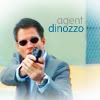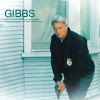shazza, again awesome colouring. I absolutely love your style. Your first and third icon of your latest post are my favourites! Your Andy Roddick ones above are so cool.
Thank You!! I appreciate that alot!!! Gald you like 'em....Andy Roddick is totally :drool:worthy :lol:
I <3 your David Cook icons sooooooo much! Your colouring is awesome and your cropping is fab!!!
I have a few more icons!!



Enjoy!!