tuesdaymorning
Judge
Noticed that a lot of new users have been wondering how to upload their avatar and yes, we have the FAQ but what if there are some well, who need pictures to get to the road of success?
Just be happy I'm here and I've got PSP open.
So, let's begin!
First, you need 100 posts so if you do not have that then you must wait.
If you do, onward then!
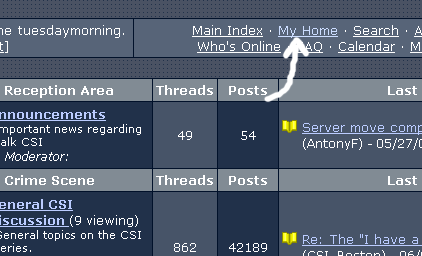
Click on "My Home" which will then bring you to...
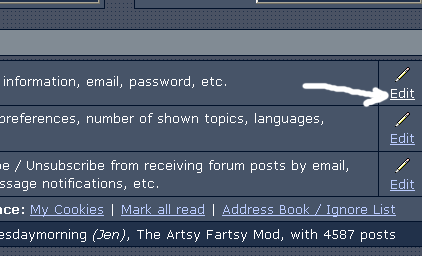
Then from there, scroll down and you'll see this and then you click on "Edit" for where it says "personal information, email, password, etc."
You'll be brough to your page and scroll down until you see this;
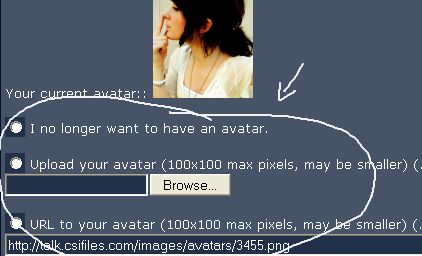
You can upload your avatar different ways. (If you're a premium member or not, depends) either way, you'll need to have your image hosted somewhere if you're not a premium member. I'd go to Photobucket for that and once you have uploaded your icon there, just copy the url and post it where it says "URL to your avatar" and you're set to go!
If there are still questions, feel free to ask.
Just be happy I'm here and I've got PSP open.
So, let's begin!
First, you need 100 posts so if you do not have that then you must wait.
If you do, onward then!
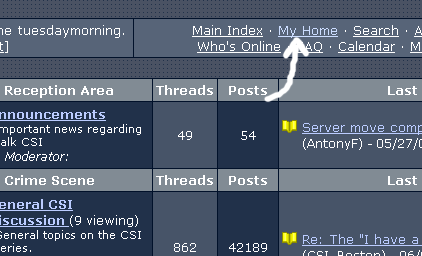
Click on "My Home" which will then bring you to...
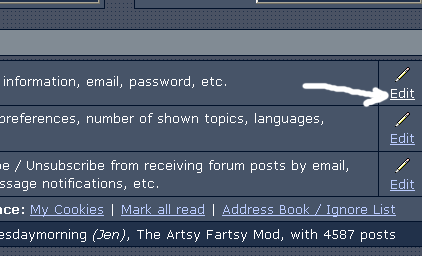
Then from there, scroll down and you'll see this and then you click on "Edit" for where it says "personal information, email, password, etc."
You'll be brough to your page and scroll down until you see this;
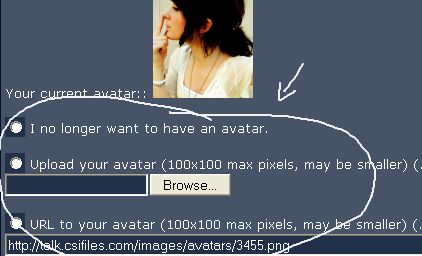
You can upload your avatar different ways. (If you're a premium member or not, depends) either way, you'll need to have your image hosted somewhere if you're not a premium member. I'd go to Photobucket for that and once you have uploaded your icon there, just copy the url and post it where it says "URL to your avatar" and you're set to go!
If there are still questions, feel free to ask.
