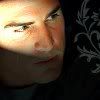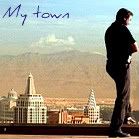Install the app
How to install the app on iOS
Follow along with the video below to see how to install our site as a web app on your home screen.
Note: This feature may not be available in some browsers.
You are using an out of date browser. It may not display this or other websites correctly.
You should upgrade or use an alternative browser.
You should upgrade or use an alternative browser.
CSI Icons #6: Showcase, Links and Requests
- Thread starter CSI_Kat
- Start date
Speedystokesgirl
Judge
egeria
This mod is Ready for the Laughing Gas!
NicknGrissom, cute icon! But it's a bit big for the boards here, the rules say the max size is 140x140. Yours is 160x147.
Posting mine from the Pilot/CoolChange Challenge!



And the 140x140 which won third place
Posting mine from the Pilot/CoolChange Challenge!
And the 140x140 which won third place
Wow, Becka, they are awesome, I especially love the style of the first one.  Great job.
Great job.  Well done.
Well done.
egeria
This mod is Ready for the Laughing Gas!
Egeria, I love that 140x140. XD It just rocks. Grats on 3rd place, too!
Just a couple of Greg/Eric icons I made a couple weeks ago..
Aw thanks! It was fun to make that one!
Your Greg icons are hawt!!
Okay, I tried this b/w with a splash of color thing. The first one made the shirt pink I guess cause it was a bluish grey normally which blends with the b/w. Anyway:
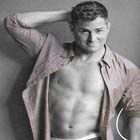
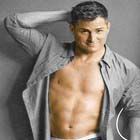
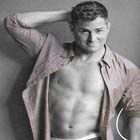
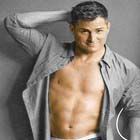
fatalze
Rookie
GNRFan, that's a nice effect for that pic.  I actually like the shirt being a little on the pink side. Mind if I make a suggestion though? When you "splash" his skin, you should include his arms where the sleeves expose them. But if you do that, you should take the colour down just a notch too, so it won't overpower the greyscale, since more area would be coloured in.
I actually like the shirt being a little on the pink side. Mind if I make a suggestion though? When you "splash" his skin, you should include his arms where the sleeves expose them. But if you do that, you should take the colour down just a notch too, so it won't overpower the greyscale, since more area would be coloured in.
GNRFan, that's a nice effect for that pic.I actually like the shirt being a little on the pink side. Mind if I make a suggestion though? When you "splash" his skin, you should include his arms where the sleeves expose them. But if you do that, you should take the colour down just a notch too, so it won't overpower the greyscale, since more area would be coloured in.
I tried coloring the arms, but it didn't look any different from the original picture then (cause there's a lot of greyish colors in the original picture lol). :lol: so, I deleted that one. As for taking the color down, I have no clue how to do that, unfortunately. I was just following a tutorial on the adding color to b/w thing. I'm a new Photoshop user. :lol: Before I was using PSP (bro lost the disc and I lost the program when my harddrive had to be reformatted
fatalze
Rookie
Photoshop is such a pain in the rear end to learn! I took many college courses for it and still learn new things about it all the time, so don't worry, you're not alone. This isn't an easy affect to pull off anyway.  I don't know which tutorial you're using, but I've found it's easiest not to add color, but to take it away.
I don't know which tutorial you're using, but I've found it's easiest not to add color, but to take it away.
Taking away colour makes it easier to get something like this. Well, I realize it's not the best example since you meant to only use one splash colour, but I didn't think of that till after I made this and I'm also lazy~

Well, it's kind of hard to explain, and I don't want to spam this thread with a makeshift tutorial, but I'd be happy to throw one together on LJ or in the tutorial thread or something if you'd like.
Anyway, I still like the pink shirt. Keep using photoshop, you'll be buzzing around in it without a problem before you know it. (and then you can't be saved!)
Keep using photoshop, you'll be buzzing around in it without a problem before you know it. (and then you can't be saved!)
Taking away colour makes it easier to get something like this. Well, I realize it's not the best example since you meant to only use one splash colour, but I didn't think of that till after I made this and I'm also lazy~

Well, it's kind of hard to explain, and I don't want to spam this thread with a makeshift tutorial, but I'd be happy to throw one together on LJ or in the tutorial thread or something if you'd like.
Anyway, I still like the pink shirt.
Well, it's kind of hard to explain, and I don't want to spam this thread with a makeshift tutorial, but I'd be happy to throw one together on LJ or in the tutorial thread or something if you'd like.
That'd be cool.
To make this a "legal" post, here's another icon:

ETA: some Nicky icons:
one more
Last edited:
Sure, snag away.  Glad you like it.
Glad you like it. 
I used a brush with the eraser on this one. :lol: I was sure I'd be able to, but it actually let me. It was hard getting around Nick and Sara though. I had to keep changing the brush size. :lol: I think I'm getting addicted to doing the b/w with partial color thing. :lol:
here are some of just Nick. I'll post some in the post above as well:

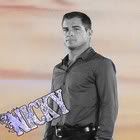
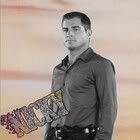
one
2
3
4
5
6
I used a brush with the eraser on this one. :lol: I was sure I'd be able to, but it actually let me. It was hard getting around Nick and Sara though. I had to keep changing the brush size. :lol: I think I'm getting addicted to doing the b/w with partial color thing. :lol:
here are some of just Nick. I'll post some in the post above as well:
one
2
3
4
5
6
Last edited: