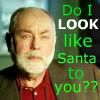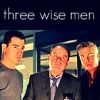Install the app
How to install the app on iOS
Follow along with the video below to see how to install our site as a web app on your home screen.
Note: This feature may not be available in some browsers.
You are using an out of date browser. It may not display this or other websites correctly.
You should upgrade or use an alternative browser.
You should upgrade or use an alternative browser.
CSI Icons #6: Showcase, Links and Requests
- Thread starter CSI_Kat
- Start date
Speedystokesgirl
Judge
Great Xmas/Winter icons, everyone.
Here's mine from the Icon challenge.



Here's mine from the Icon challenge.
Great icons, everyone.
here are mine from the challenge:


 no texture and 140x140 no texture
no texture and 140x140 no texture
Wendy and without texture
Feel free to snag these.
here are mine from the challenge:



Wendy and without texture
Feel free to snag these.
ladyhunter
Head of the Swing Shift
Great icons everyone..
GregNickRyanFan, you know I took one of the Catherine/Tony V icons.
GregNickRyanFan, you know I took one of the Catherine/Tony V icons.
addictedtoSpeed
Judge
Hey all! I made these for the fan art exchange, thought I'd share:






Nice icons, Kristine. 
Here's another Cath/Vartann. I just added text to one of my earlier ones. It says: "A legit reason to hold your hand at work". It just came to me when I looked at the pic again. :lol:
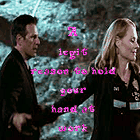
Here's another Cath/Vartann. I just added text to one of my earlier ones. It says: "A legit reason to hold your hand at work". It just came to me when I looked at the pic again. :lol:
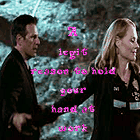
ladyhunter
Head of the Swing Shift
awesome icon GregNickRyanFan. I'm taking that one too. 
awesome icon GregNickRyanFan. I'm taking that one too.
I knew you'd like that one.
HnStetlerfan
Pathologist
You all have done some awesome icons. I like Vartann and Cath, too. 
When I was trying to do the text on my current avatar, I wanted it to be glittery, but when I put it on the picture, it downgraded the quality of the pic, giving it a kind of watercolor effect. This is how it came out:

Do you think it did this because the pic was not in HD, or is Photobucket just kind of glitchy?
When I was trying to do the text on my current avatar, I wanted it to be glittery, but when I put it on the picture, it downgraded the quality of the pic, giving it a kind of watercolor effect. This is how it came out:

Do you think it did this because the pic was not in HD, or is Photobucket just kind of glitchy?
Was the original picture a jpg or png? If it was a jpg, that might the problem. PNGs generally come out looking better than jpgs do.
HnStetlerfan
Pathologist
Was the original picture a jpg or png? If it was a jpg, that might the problem. PNGs generally come out looking better than jpgs do.
I'm pretty sure it was a jpg. What's the difference between the two?
PNGs are usually just clearer. Kind of like how an HD screencaps are clearer than a regular screencap.
I'm not really good at explaning it, but that's the best analogy I can think of. :lol:
Only thing is, PNGs take up more room, as they are bigger files. Thats why when I screencap something with VLC, I have it set to screencap in Jpgs, but when I use one of those caps for an icon, I always switch it to png either before or after I make it into an icon and before I upload it to photobucket.
I'm not really good at explaning it, but that's the best analogy I can think of. :lol:
Only thing is, PNGs take up more room, as they are bigger files. Thats why when I screencap something with VLC, I have it set to screencap in Jpgs, but when I use one of those caps for an icon, I always switch it to png either before or after I make it into an icon and before I upload it to photobucket.
HnStetlerfan
Pathologist
OK, I have a question that I hope won't be too dumb, but can I make my avatar pic or the pic that it original came from into a png now. It sounds like I can, so how do I do it?
OK, I have a question that I hope won't be too dumb, but can I make my avatar pic or the pic that it original came from into a png now. It sounds like I can, so how do I do it?
All you have to do is open your picture in whatever program you are using and click save or save as and then when it comes up, use the down arrow and scroll until you see png format. Click on that and click save.