Install the app
How to install the app on iOS
Follow along with the video below to see how to install our site as a web app on your home screen.
Note: This feature may not be available in some browsers.
You are using an out of date browser. It may not display this or other websites correctly.
You should upgrade or use an alternative browser.
You should upgrade or use an alternative browser.
CSI Icons #6: Showcase, Links and Requests
- Thread starter CSI_Kat
- Start date
Those are great, Susan. How do you put the black bars on there that separate the images? That's something I haven't figured out how to do yet. :lol: Do you just use the stroke function and just erase part of it?
Those are great, Susan. How do you put the black bars on there that separate the images? That's something I haven't figured out how to do yet. :lol: Do you just use the stroke function and just erase part of it?
I do them on a program called PrintMaster (this one happens to be PrintMaster Gold Version 18 but I also have a much older version.). I basically make a black (or any color) background, crop the pictures and put them on top of the background leaving space between them for the background to show through. The only problem with PrintMaster is everything is done on a full 8 1/2 by 11 page size so I then have to take it to someplace like Picnik.com crop out the unused part of the page and resize.
Sounds complicated but once you get used to doing it, it goes pretty fast. :lol:
Susan
LasVegasCSI
Witness
awesome blackflag  they're really nice
they're really nice 
Those are great, Susan. How do you put the black bars on there that separate the images? That's something I haven't figured out how to do yet. :lol: Do you just use the stroke function and just erase part of it?
I do them on a program called PrintMaster (this one happens to be PrintMaster Gold Version 18 but I also have a much older version.). I basically make a black (or any color) background, crop the pictures and put them on top of the background leaving space between them for the background to show through. The only problem with PrintMaster is everything is done on a full 8 1/2 by 11 page size so I then have to take it to someplace like Picnik.com crop out the unused part of the page and resize.
Sounds complicated but once you get used to doing it, it goes pretty fast. :lol:
Susan
I think used to have an old version of PrintMaster, but I got rid of it cause it was too old for this computer. :lol: But as for the size issue, that's basically how it is with Microsoft Picture It. If I make something in there (cause up until recently I didn't know how to add multiple pics onto one thing in Photoshop lol), I always have to resize it in PS or PSP. :lol:
I tried to do the effect with the stroke option for the middle pic in my current banner and it didn't work. :lol: So I had to draw lines on the sides of the middle pic with a brush. But of course it's a little crooked cause I can't draw very straight Lines with the mouse. :lol:
Last edited:
PrincessJ88
Coroner
blackflag, do you mind if I snag those gorgeous George icons? :drool:
blackflag, do you mind if I snag those gorgeous George icons? :drool:
Snag whatever you want. As you can tell I was having trouble in stopping myself from making them from that pic. :drool:
Susan
susan, I love that Cath icon.
Smokey, love the chalk like font on your second Cath one.
Smokey, love the chalk like font on your second Cath one.
Speedystokesgirl
Judge
Great icons, everyone!
Here are mine from the Icon challenge.
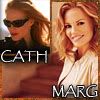


Here are mine from the Icon challenge.
Really love that first one, Speedy. Love the bendy text in the third one. 
Speedystokesgirl
Judge
Really love that first one, Speedy. Love the bendy text in the third one.
Why thank you!
I like the cropping you did on your Wendy icon. Very nice.






