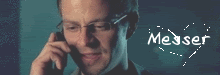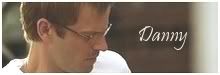First:
xTriggerx I just wanted to let you know that I didn't forget you, but atm real life is a bit stressful again and your request will take some time, but I'll make it asap
 cathwillows
cathwillows: great banners! I'm glad that the tut helped you a bit

Now to
Marns:
for showing up your banner you first need to upload the picture to your own photoaccount like
photobucket or
imageshack - they are for free and pretty easy to handle.
When you've uploaded it, some codes will show up - you need to copy the
img-code.
Now go back to Talk to your 'My Home', scroll down to 'Personal information, email...' and click on 'Edit'.
Scroll down again till you see the box where you can enter the code for your signature (the box is right under 'Your Birthday' )
Paste the img-code in this box, scroll down to the bottom and click on 'Submit' - et voilà.

Too confusing? Just pm me or ask in here again, and no worries: it wasn't a stupid question, it took me ages to show up my first banner