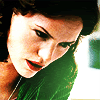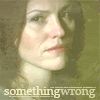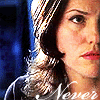Install the app
How to install the app on iOS
Follow along with the video below to see how to install our site as a web app on your home screen.
Note: This feature may not be available in some browsers.
You are using an out of date browser. It may not display this or other websites correctly.
You should upgrade or use an alternative browser.
You should upgrade or use an alternative browser.
CSI Icons #2 - Showcase, Links & Requests
- Thread starter midnight_tiptoes
- Start date
- Status
- Not open for further replies.
G
Guest
Guest
awesome sara icons madgeorge!
darx2mint4
CSI Level One
I was wondering if someone could make me an icon that had a clip from No More Bets in it..its the clip where it shows the front of the car and then Grissom spraying something on it. And then it having saying Pimp My Ride: Las Vegas
or something along the lines of that. please and thanks
please and thanks 
oh and btw nice icons madgeorge
or something along the lines of that.
oh and btw nice icons madgeorge
playwithfire
Rookie
_Calleigh_
Coroner
pwf, you're definitely my fav avatar maker! 
Edit: madgeorge, great job!
Edit: madgeorge, great job!
G
Guest
Guest
yay! another awesome batch playwithfire!
CSIVegasMiamiNY
Pathologist
WOW thats soo cool thank you!!!Arturtle said:
CSIVegasMiamiNY said:
I was wondering if any of you have any spare time could you make me an avvie with either of these pics:
http://i21.photobucket.com/albums/b259/geminileo/group06.jpg
http://i21.photobucket.com/albums/b259/geminileo/WarrickandNick.jpg
The bottem one would proberly be easier as its only two of them. If not dont worry I can try to make it myself its just last time it went horribly wrong!
im gonna do a quick one before i go to bed.Its not the best but hope you like it
[]http://img81.imageshack.us/img81/2701/csimiamivegasny7pk.gif[/image]
Please don't quote the icons - mod.
GrissCathfan
Rookie
abc said: We all use various programs. I use Photoshop Elements 4.0, Paint Shop Pro 8.0 and Photo Impact 8.0
I dnt mean 2 be a pest, but how do u create them in Paint Shop Pro 8.0? I can do photos that i hv saved on my computer, but i hv no idea how 2 do a banner!
vegaslights
Brute
GrissCathfan said:
abc said: We all use various programs. I use Photoshop Elements 4.0, Paint Shop Pro 8.0 and Photo Impact 8.0
I dnt mean 2 be a pest, but how do u create them in Paint Shop Pro 8.0? I can do photos that i hv saved on my computer, but i hv no idea how 2 do a banner!
You're not being a pest.
CSI_Fan_Forever
Lab Technician
WOW! Awesome avvies everyone! Y'all are so talented! 
play with fire ...I love your style! You think you could make me a catherine and grissom avvie? If not its all good.. keep us the great work!
play with fire ...I love your style! You think you could make me a catherine and grissom avvie? If not its all good.. keep us the great work!
AmandaSzmanda
CSI Level Two
I am requesting an animated icon.
It needs-
Any Cap with Grissom and Sara
A sinking ship with GSR written on it
On the cap with Grissom/Sara there needs to be the writting "Some people just weren't meant to be together"
and then a blank section between that cap and the ship saying Loose Lips Sink Ships.
I know that is probably going to be a hard one, but that idea popped into my head, I tried making it and it didn't work. You guys are all really talented, I bet one of you could manage it.
It needs-
Any Cap with Grissom and Sara
A sinking ship with GSR written on it
On the cap with Grissom/Sara there needs to be the writting "Some people just weren't meant to be together"
and then a blank section between that cap and the ship saying Loose Lips Sink Ships.
I know that is probably going to be a hard one, but that idea popped into my head, I tried making it and it didn't work. You guys are all really talented, I bet one of you could manage it.
- Status
- Not open for further replies.