Kat - nice icons!! I love that bulllet effect on the second one! 
dopebabygirl - again beautiful icons!! very nicely done! I <3 your use of text!!!
I have FINALLY posted a batch at my LJ haha!
Thanks to KT for explaining how to do that!
[7] CSI:Miami (Ryan/Natalia from various episodes from various seasons)
[2] David Cook.
[5] David Archutela
Teasers:

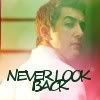

And the rest at My LiveJournal <3!! - I'm sorry Its such a small batch but for now thats all I have! I'll post more later!
Enjoy!
dopebabygirl - again beautiful icons!! very nicely done! I <3 your use of text!!!
I have FINALLY posted a batch at my LJ haha!
Thanks to KT for explaining how to do that!
[7] CSI:Miami (Ryan/Natalia from various episodes from various seasons)
[2] David Cook.
[5] David Archutela
Teasers:
And the rest at My LiveJournal <3!! - I'm sorry Its such a small batch but for now thats all I have! I'll post more later!
Enjoy!
Last edited:









