Welcome to the General TV & Media forums! In this forum you can post about other TV shows, movies and music unrelated to CSI.
We would appreciate it if you'd read this before posting in these forums. We know what it's like to be new and we hope this will help you when it comes to posting in here. One important thing to remember your mods in here are SunsetBoulevard and Shazza_018. Please feel free to ask us any questions via PM (Personal Message).
HELPFUL LINKS (Just Click To Find What You Need To Know)
Board Rules, Announcements, FAQ, Search, QSF Board, Having More than One Account, Name Change Request, Solicitation + Spamming, Just A Reminder Rule.
Starting A New Thread:
If you wish to start a thread that is fine, but first we ask that you look to see that there isn't a thread already up for it, you can do this by using the "search this forum" at the top (or through the link provided above), if you can't find it proceed, if we do find that there is one, we will merge the threads.
Avatars & Banners:
To have an avatar (your side pic) you must be here two (2) weeks and have Fifty (50) posts. The maximum size for an avatar is 140 x 140. Like this:
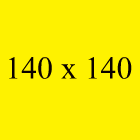
To have a banner, it must be No Bigger then 220 wide, by 75 high, also as a part of the signature rules, you can have either a "Banner" or "Text" but NOT both. Here is an example.
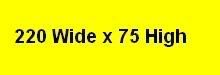
Neither Avatars nor Banners cannot carry Adult Content, Swearing, Baiting, Trolling, Flaming, or shipping real life stars, in them.
Image Posting/Hotlinks:
We know you like to post images of your fav star and that is cool, but we have to becareful because not everyone has DLS/Cable, there are still some who use Dialup, and big images can slow them down even to a point of getting tired of waiting. Then there are some people who do not have large monitors and therefore stretches the screen to wide. So we are changing the posting of images up a bit these are not exact but please keep them close. We also ask that you not quote images, if you do please put them in a URL link.
You can do 2 pics at 130x130, or 3 pics at 115x115, a fav of some is clickable thumbnails to the bigger pics (instructions listed in the how to post), lastly there are URL Linkable where you post a link to the picture with a good descript of what they are about to see, or who (IE Hotch & Morgan chasing a criminal) and what they are doing. Remember a good descript of the pic is always awesome and it can attract many to look.
Please do note that you need 100 posts first to post an image, until then you can always use the URL link. If you don't know how to use the URL link it will be shown in the next post.
We also ask that you not to "Hotlink" (aka direct link) the pictures from a site that is not yours, it is not allowed and not to mention its just rude. And as you know they can not carry Adult Content, Swearing, Baiting, Trolling or Flaming in them.
Spoilers/Tags/Pics:
Now we know you get excited about spoilers of your fav show or even of a show you don't watch but want to help with. But there are some out there who might not want to be spoiled, that leads us to the "Spoiler Tag" That little button looks like this
 just put the title of the ep, or a short as possible, non spoilerish descript (good: Ep 3 "Episode name" or "OMG Guest star alert"... Bad: Omg [insert character/s name] kissed/died, etc) in and the proceed with the spoiler, if your unsure if something is a spoiler, you can either ask a moderator first or put it in the tag to be safe with a note for a mod to take a peek, if we don't think it is, we can remove the tag for you.
just put the title of the ep, or a short as possible, non spoilerish descript (good: Ep 3 "Episode name" or "OMG Guest star alert"... Bad: Omg [insert character/s name] kissed/died, etc) in and the proceed with the spoiler, if your unsure if something is a spoiler, you can either ask a moderator first or put it in the tag to be safe with a note for a mod to take a peek, if we don't think it is, we can remove the tag for you.
Spoilers are those episodes in which have not aired in all time zones of the U.S. (ie starts at 8pm et, it will air last at 11 pm et we say wait till that airing is over) then tags are not required but until it is over please do not give away the ending. Or if you know how it will end don't give it away (even if the ep hasn't aired yet). - Also if you have a pic of a future ep, (following the image rule) please post it in the tag as well.
"Sides", "Casting sides", etc. If they are posted they will be removed as they are forbidden as are links to them on any site or discussions on them.
Downloading/Episode Links:
Oh this nasty and sometimes confusing topic, that I am going to make as short as possible. We all want to see an ep or video of our favorites, but there are some sites out there (ie kazaa, Fansites, MIRC, BitTorrent, Usenet, eDonkey or P2P, etc) that are not legal, and therefore can not be linked to, nor discussed on the boards. So you ask what can we discuss when it comes to downloading? sites in which you pay for stuff (IE Walmart, itunes, amazon, etc) there are some sites that are exceptions, such as episodes (IE networks, affiliates, streaming online, etc). if you are unsure you can ask a mod to help you out.
Discussions:
Oy that dreaded they are telling us how we should talk! Well not really. All we are asking is that you add substance to your post, sometimes you may only have an answer or question that requires one line and thats okay.
But we are talking about more then saying "Oh okay, or Cool" make it a sentence, again this is a message board, substance in you query or response helps people pay attention and respond, and it's not spamming either. Keep the flow going is all we ask.
There will also be times when you might vere off topic, that is fine, just don't stay there, you can actually be on topic and off topic in the same post with getting into trouble, just maintain a balance.
Lastly remember not everyone speaks english properly or may not spell something correctly, now while this is an english speaking board please be patient & respectful (of both sides of this) if someone doesn't understand something that is said, do not hesitate to respectfully ask them to further elaborate on what they are trying to say.
Chatting/Double Posting/Editing:
This is a message board, and not a real time chat room, we understand that sometimes things get out of hand and next thing you know a mod is asking you to becareful of the chatting. To know if you are chatting, just look at the time stamps that will give you a clue as to when to slow down or stop for a while.
Double Posting is done on a lot of forums, here we discourage it, as you have an edit button in which if you want to add something later and no one has posted after you, you can do so. The Edit time is 24 hrs. So there should be no reason to double post. If you are past the 24 hr period (IE you can not see the edit button) and still no one posts after you, you may post again. Also sometimes a Mod may have to Edit your post for one reason or another, do not remove our edit from the post.
Shouting/Smilies:
Shouting is when you use ALL CAPS and here or there is one thing when you do it completely in one post its annoying, some do it cause they are mad, some because they are happy, either way it can and does get on peoples nerves so use any caps in moderation.
Smilies/emoticons we all know them we all love them, they tell us if one person is joking or how they feel but there is such a thing as smilies abuse, that is using way to many smilies in one post. like with caps use in moderation, we can get your point without over doing it.
Respect Each Other:
Lets keep snarky comments, bickering down to a minimum, and full blown arguments out of the threads. Remember everyone has a right to their opinion as you do to disagree with it. This can be done without being mean, rude, inappropriate or what have you. If you can't agree, you can agree to disagree and let it go. If you feel like you might blow up then move away from the keyboard and do something else for a while, then come back. If you can't work it out you can put that person on ignore be it for good, or a short time. The other option is to take it to Private Messages, see if you can work it out there if not then agree to disagree but remember not to harass others or abuse this feature. Also please remember what happens on another site stays there, same as what happens here should stay here (especially if its an argument), it is only the right thing.
Stars Personal Life:
The stars tend to draw a line between the public knowledge, and their private lives, and its a line that this board expects its members to respect. - What is appropriate and what is an invasion of privacy? When a star states publicly (via interview, official website, etc) things from marriage to children, divorce to dating, Sexual origin, charities they help, their feelings on certain aspects that are happening in the world, etc, that is appropriate to discuss. -- But when you dig deeper or speculate on what they have not spoken of or eluded to, that is a line that should not be crossed, because going further then what they have publicly stated is an intrusion of their privacy and not appropriate to discuss.
Notify Moderator:
There is a button on each post
 that a user can use if they find that the post is breaking the rules, this will send the mods of that forum a message that we need to see that thread a little faster them usual, just click this button then pick the violation, and if its not on there choose "other" and please write in either way what is going on (eg. Fighting in thread). Please do not abuse this feature, if you are not sure then hold off or PM us the problem (thread name and who would be helpful), usually there is a mod that pops in at different times, but if you feel its needed then use it.
that a user can use if they find that the post is breaking the rules, this will send the mods of that forum a message that we need to see that thread a little faster them usual, just click this button then pick the violation, and if its not on there choose "other" and please write in either way what is going on (eg. Fighting in thread). Please do not abuse this feature, if you are not sure then hold off or PM us the problem (thread name and who would be helpful), usually there is a mod that pops in at different times, but if you feel its needed then use it.
Warnings:
This is NOT something that we like to do, trust me, we don't like giving official warnings unless our hands/keyboards are pushed to the limit. Therefore we have devised a way to help you out, and not make you feel like your constantly in trouble just because we say something. Remember we give you all chances, but if we have to say something (depending on the severity) you might get one of the following.
-A gentle reminder: Just as it states you will be reminded of the rules. (We try to do this as much as we can)
-Unofficial Warning: This will give you another chance if warranted. (We really don't want to go here)
-Official Warning: This means you will be reported to the Admin from there it will be between you and them. (This we don't want to do unless as mentioned push to the limit, meaning nothing else worked).
-There will be times when we will ask something that has nothing to do as with warnings but a simple suggestion. This does not mean you are in trouble or anything of the sort. we just want you to keep it in mind in the future to think about.
Lastly:
We are not looking to limit you in anyway, these rules are here to be useful/helpful, for those unsure or new. We want you to discuss your favorite and have fun, and if a mod posts it doesn't mean we are there to yell at you, we like to have fun to believe it or not lol. So before you get that "utoh" thought when we post, our advice read what we posted first, you might be surprised.
If you have a problem with something that is going on in the forum, please pm one or all of the moderators of that forum. If you have a question or complaint it should first be taken up with that moderator. If you can not come to terms, then try contacting the second moderator for advice or help try to work out the problem/s.
*These rules are subject to change/modification at anytime, please check back. LOCKED*
We would appreciate it if you'd read this before posting in these forums. We know what it's like to be new and we hope this will help you when it comes to posting in here. One important thing to remember your mods in here are SunsetBoulevard and Shazza_018. Please feel free to ask us any questions via PM (Personal Message).
HELPFUL LINKS (Just Click To Find What You Need To Know)
Board Rules, Announcements, FAQ, Search, QSF Board, Having More than One Account, Name Change Request, Solicitation + Spamming, Just A Reminder Rule.
Starting A New Thread:
If you wish to start a thread that is fine, but first we ask that you look to see that there isn't a thread already up for it, you can do this by using the "search this forum" at the top (or through the link provided above), if you can't find it proceed, if we do find that there is one, we will merge the threads.
Avatars & Banners:
To have an avatar (your side pic) you must be here two (2) weeks and have Fifty (50) posts. The maximum size for an avatar is 140 x 140. Like this:
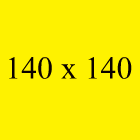
To have a banner, it must be No Bigger then 220 wide, by 75 high, also as a part of the signature rules, you can have either a "Banner" or "Text" but NOT both. Here is an example.
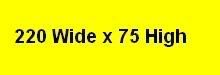
Neither Avatars nor Banners cannot carry Adult Content, Swearing, Baiting, Trolling, Flaming, or shipping real life stars, in them.
Image Posting/Hotlinks:
We know you like to post images of your fav star and that is cool, but we have to becareful because not everyone has DLS/Cable, there are still some who use Dialup, and big images can slow them down even to a point of getting tired of waiting. Then there are some people who do not have large monitors and therefore stretches the screen to wide. So we are changing the posting of images up a bit these are not exact but please keep them close. We also ask that you not quote images, if you do please put them in a URL link.
You can do 2 pics at 130x130, or 3 pics at 115x115, a fav of some is clickable thumbnails to the bigger pics (instructions listed in the how to post), lastly there are URL Linkable where you post a link to the picture with a good descript of what they are about to see, or who (IE Hotch & Morgan chasing a criminal) and what they are doing. Remember a good descript of the pic is always awesome and it can attract many to look.
Please do note that you need 100 posts first to post an image, until then you can always use the URL link. If you don't know how to use the URL link it will be shown in the next post.
We also ask that you not to "Hotlink" (aka direct link) the pictures from a site that is not yours, it is not allowed and not to mention its just rude. And as you know they can not carry Adult Content, Swearing, Baiting, Trolling or Flaming in them.
Spoilers/Tags/Pics:
Now we know you get excited about spoilers of your fav show or even of a show you don't watch but want to help with. But there are some out there who might not want to be spoiled, that leads us to the "Spoiler Tag" That little button looks like this

Spoilers are those episodes in which have not aired in all time zones of the U.S. (ie starts at 8pm et, it will air last at 11 pm et we say wait till that airing is over) then tags are not required but until it is over please do not give away the ending. Or if you know how it will end don't give it away (even if the ep hasn't aired yet). - Also if you have a pic of a future ep, (following the image rule) please post it in the tag as well.
"Sides", "Casting sides", etc. If they are posted they will be removed as they are forbidden as are links to them on any site or discussions on them.
Downloading/Episode Links:
Oh this nasty and sometimes confusing topic, that I am going to make as short as possible. We all want to see an ep or video of our favorites, but there are some sites out there (ie kazaa, Fansites, MIRC, BitTorrent, Usenet, eDonkey or P2P, etc) that are not legal, and therefore can not be linked to, nor discussed on the boards. So you ask what can we discuss when it comes to downloading? sites in which you pay for stuff (IE Walmart, itunes, amazon, etc) there are some sites that are exceptions, such as episodes (IE networks, affiliates, streaming online, etc). if you are unsure you can ask a mod to help you out.
Discussions:
Oy that dreaded they are telling us how we should talk! Well not really. All we are asking is that you add substance to your post, sometimes you may only have an answer or question that requires one line and thats okay.
But we are talking about more then saying "Oh okay, or Cool" make it a sentence, again this is a message board, substance in you query or response helps people pay attention and respond, and it's not spamming either. Keep the flow going is all we ask.
There will also be times when you might vere off topic, that is fine, just don't stay there, you can actually be on topic and off topic in the same post with getting into trouble, just maintain a balance.
Lastly remember not everyone speaks english properly or may not spell something correctly, now while this is an english speaking board please be patient & respectful (of both sides of this) if someone doesn't understand something that is said, do not hesitate to respectfully ask them to further elaborate on what they are trying to say.
Chatting/Double Posting/Editing:
This is a message board, and not a real time chat room, we understand that sometimes things get out of hand and next thing you know a mod is asking you to becareful of the chatting. To know if you are chatting, just look at the time stamps that will give you a clue as to when to slow down or stop for a while.
Double Posting is done on a lot of forums, here we discourage it, as you have an edit button in which if you want to add something later and no one has posted after you, you can do so. The Edit time is 24 hrs. So there should be no reason to double post. If you are past the 24 hr period (IE you can not see the edit button) and still no one posts after you, you may post again. Also sometimes a Mod may have to Edit your post for one reason or another, do not remove our edit from the post.
Shouting/Smilies:
Shouting is when you use ALL CAPS and here or there is one thing when you do it completely in one post its annoying, some do it cause they are mad, some because they are happy, either way it can and does get on peoples nerves so use any caps in moderation.
Smilies/emoticons we all know them we all love them, they tell us if one person is joking or how they feel but there is such a thing as smilies abuse, that is using way to many smilies in one post. like with caps use in moderation, we can get your point without over doing it.
Respect Each Other:
Lets keep snarky comments, bickering down to a minimum, and full blown arguments out of the threads. Remember everyone has a right to their opinion as you do to disagree with it. This can be done without being mean, rude, inappropriate or what have you. If you can't agree, you can agree to disagree and let it go. If you feel like you might blow up then move away from the keyboard and do something else for a while, then come back. If you can't work it out you can put that person on ignore be it for good, or a short time. The other option is to take it to Private Messages, see if you can work it out there if not then agree to disagree but remember not to harass others or abuse this feature. Also please remember what happens on another site stays there, same as what happens here should stay here (especially if its an argument), it is only the right thing.
Stars Personal Life:
The stars tend to draw a line between the public knowledge, and their private lives, and its a line that this board expects its members to respect. - What is appropriate and what is an invasion of privacy? When a star states publicly (via interview, official website, etc) things from marriage to children, divorce to dating, Sexual origin, charities they help, their feelings on certain aspects that are happening in the world, etc, that is appropriate to discuss. -- But when you dig deeper or speculate on what they have not spoken of or eluded to, that is a line that should not be crossed, because going further then what they have publicly stated is an intrusion of their privacy and not appropriate to discuss.
Notify Moderator:
There is a button on each post

Warnings:
This is NOT something that we like to do, trust me, we don't like giving official warnings unless our hands/keyboards are pushed to the limit. Therefore we have devised a way to help you out, and not make you feel like your constantly in trouble just because we say something. Remember we give you all chances, but if we have to say something (depending on the severity) you might get one of the following.
-A gentle reminder: Just as it states you will be reminded of the rules. (We try to do this as much as we can)
-Unofficial Warning: This will give you another chance if warranted. (We really don't want to go here)
-Official Warning: This means you will be reported to the Admin from there it will be between you and them. (This we don't want to do unless as mentioned push to the limit, meaning nothing else worked).
-There will be times when we will ask something that has nothing to do as with warnings but a simple suggestion. This does not mean you are in trouble or anything of the sort. we just want you to keep it in mind in the future to think about.
Lastly:
We are not looking to limit you in anyway, these rules are here to be useful/helpful, for those unsure or new. We want you to discuss your favorite and have fun, and if a mod posts it doesn't mean we are there to yell at you, we like to have fun to believe it or not lol. So before you get that "utoh" thought when we post, our advice read what we posted first, you might be surprised.
If you have a problem with something that is going on in the forum, please pm one or all of the moderators of that forum. If you have a question or complaint it should first be taken up with that moderator. If you can not come to terms, then try contacting the second moderator for advice or help try to work out the problem/s.
*These rules are subject to change/modification at anytime, please check back. LOCKED*
Last edited:

