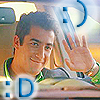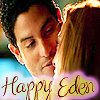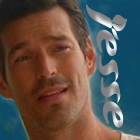Great icons, everyone. 
Here are my two Miami ones from the texture challenge:


And another Natalia one I didn't use:

Feel free to snag if you want.
Here are my two Miami ones from the texture challenge:
And another Natalia one I didn't use:
Feel free to snag if you want.