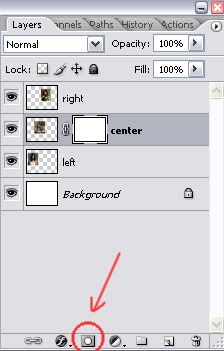cathwillows
CSI Level Three
I'm using PS S2.Are you using version 7 as well? Or do you have a different version?
I will keep that in mind. But as long as it goes back to normal after waiting several minutes, I think I will stick to that method. I'd rather not delete the preference file if there's another way. But thanks anywayThis happens in Photoshop and Photoshop Elements. It is so annoying.
They only way to fix it is to do this.
Hold down Alt, Ctrl, and Shift keys (Mac: Command, Option, Shift) while starting up Photoshop. A dialog box will appear asking if you wish to delete the preferences file. Delete the preference file.
It will reset everything, but it's the only way to fix it and, oh, right this down because you'll have to do it again, eventually.