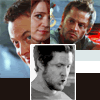Install the app
How to install the app on iOS
Follow along with the video below to see how to install our site as a web app on your home screen.
Note: This feature may not be available in some browsers.
You are using an out of date browser. It may not display this or other websites correctly.
You should upgrade or use an alternative browser.
You should upgrade or use an alternative browser.
CSI: New York Icons #5 - Showcase, Links, and Requests
- Thread starter CSI_Kat
- Start date
addictedtoSpeed
Judge
Great icons Ankeila! Really love the coloring. Snagging a few, will credit!
lal
Pathologist
Thank you very much AnKeila for the Icons :thumbsup:
no i don't mind if they have got text on them
Would you like any text on them, lal?
no i don't mind if they have got text on them
Last edited:
fo_poozle
CSI Level Two
gorgeous work everyone!!
AnKeila, love the stella icon <33
i just have a few for now.



flack
flack again
another flack
danny
lindsay
mac
AnKeila, love the stella icon <33
i just have a few for now.
flack
flack again
another flack
danny
lindsay
mac
addictedtoSpeed
Judge
Love the Dr. Sid and Danny's Batter Up! ones GNRF!
Thanks. Glad you like them. Feel free to snag them if you want.  I can't even remember how I did the Don one. I think it was with gradient rather than texture, but I'm not positive. :lol:
I can't even remember how I did the Don one. I think it was with gradient rather than texture, but I'm not positive. :lol:
Urban Legend
Captain
I made a tutorial  I hope it's fine to post:
I hope it's fine to post:
I have a tutorial, I hope it's fine to put it here
Danny and Lindsey Coloring Tutorial:
Go From This:
 to This:
to This:

* Made with Photoshop CS4*
1) Start with a plain white background sized 100x100 in pixels
2) Crop your image to your liking.
3) Create a Curves Layer:
- RGB Output 141 / Input 100
- Set the layer to normal 100 percent opacity.
4) Create another Curves Layer:
- RBB Output 130 / Input 121
- Red Output 160 / Inupt 140
- Green Output 130 / Input 132
- Blue Output 130 / 122
- Set the layer to Normal 80 percent Opacity.
(Note, if you our unfamilar with curve layers, this might give you a hard time if you're trying to do it yourself. I'll provide a .PSD file so you can skip over this, I know it can be hard for those who are not used to it.)
5) Take This Texture and set it to screen 100 percent opacity.
6) Make a selective color layer with these settings
- Reds (-35 / +5 / +5 / -6)
- Yellows (+10, -4, -17, 0)
- Greens (All 0)
- Cyans (All 0)
- Blues (All 0)
- Magentas (All 0)
- Whites (+46, -20, +17, 0)
- Neutrals (+1, 0 , 0 , 0)
- Blacks (All 0)
7) Make another Curves layer
- RGB Output 189 / Input 168
- Set the layer to Normal 100 opacity.
8) Make a Channel Mixer Layer
- Red:
- +128 / -41 / +6 / 0
- Make the layer normal 100 percent opacity
9) Make a color fill layer, fill with #d5d5d5 and set to color burn 100 percent opacity.
10) * this layer is optinal, use this to turn your image black/white* Make a gradient map layer, choose Black/White. Keep the opacity at normal 100 percent.
11) Make a Levels layer
- RGB (0 , 0.88, 255)
- Red (0, 1.00, 255)
- Green (0, 1.00, 255)
- Blue (0, 1.00, 255)
- Output for all layers stays at (0, 255)
12) One more curves layer
RGB (188 / 172)
Set at normal and 100 percent opacity.
13) Last Step! Place This texture and set at color dodge 100 percent opacity. (also works on screen/lighten as well)
Remember that not every picture will work for this, you're encouraged to tweak the color to get it the way you want
And as promised, a .psd http://www.mediafire.com/file/qj5oyiudmhn/dl_tbd.psd
http://www.mediafire.com/file/qj5oyiudmhn/dl_tbd.psd
I have a tutorial, I hope it's fine to put it here
Danny and Lindsey Coloring Tutorial:
Go From This:


* Made with Photoshop CS4*
1) Start with a plain white background sized 100x100 in pixels
2) Crop your image to your liking.
3) Create a Curves Layer:
- RGB Output 141 / Input 100
- Set the layer to normal 100 percent opacity.
4) Create another Curves Layer:
- RBB Output 130 / Input 121
- Red Output 160 / Inupt 140
- Green Output 130 / Input 132
- Blue Output 130 / 122
- Set the layer to Normal 80 percent Opacity.
(Note, if you our unfamilar with curve layers, this might give you a hard time if you're trying to do it yourself. I'll provide a .PSD file so you can skip over this, I know it can be hard for those who are not used to it.)
5) Take This Texture and set it to screen 100 percent opacity.
6) Make a selective color layer with these settings
- Reds (-35 / +5 / +5 / -6)
- Yellows (+10, -4, -17, 0)
- Greens (All 0)
- Cyans (All 0)
- Blues (All 0)
- Magentas (All 0)
- Whites (+46, -20, +17, 0)
- Neutrals (+1, 0 , 0 , 0)
- Blacks (All 0)
7) Make another Curves layer
- RGB Output 189 / Input 168
- Set the layer to Normal 100 opacity.
8) Make a Channel Mixer Layer
- Red:
- +128 / -41 / +6 / 0
- Make the layer normal 100 percent opacity
9) Make a color fill layer, fill with #d5d5d5 and set to color burn 100 percent opacity.
10) * this layer is optinal, use this to turn your image black/white* Make a gradient map layer, choose Black/White. Keep the opacity at normal 100 percent.
11) Make a Levels layer
- RGB (0 , 0.88, 255)
- Red (0, 1.00, 255)
- Green (0, 1.00, 255)
- Blue (0, 1.00, 255)
- Output for all layers stays at (0, 255)
12) One more curves layer
RGB (188 / 172)
Set at normal and 100 percent opacity.
13) Last Step! Place This texture and set at color dodge 100 percent opacity. (also works on screen/lighten as well)
Remember that not every picture will work for this, you're encouraged to tweak the color to get it the way you want
And as promised, a .psd
Last edited:
addictedtoSpeed
Judge
Anyone want to make some new Flack icons from recent episodes? I'm looking for some 140x140 icons of Flack from Uncertainty Rules. I've been too busy lately to make icons.